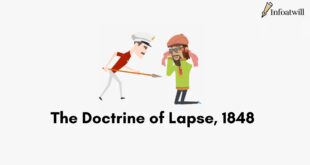A Facebook business manager is a place where you can manage multiple business pages at the same place. Facebook ID is needed to set up a business manager. It is better to run ad campaigns in business manager instead of personal ad account as in business manager you can add multiple ad accounts ad also can give access to other people. This article will explain with pics to how to setup Facebook Business Manager.
How to set up Facebook Business Manager:
As per the requirement, you need to have a personal Facebook account which is a little bit older as Facebook may not allow you to set up a Facebook business manager on a newly created account. Do remember that you can only set up 2 business manager on a single Facebook ID There are following steps that we can adopt for business manager set up:
1- Go to Business.facebook.com
Go the address given above and log in using your Facebook ID. After that click on the create account on the right top corner.

2- Fill in the information needed by Facebook. Please make sure that you use the active email as it will be verified by Facebook. Apart from email verification, sometimes Facebook also ask for read identity in the form of ID or Passport.

3- After entering all the information click Submit and open your email account for verification.
Now if you don’t have a business manager then you can step up using the instructions above. But if you have a business manager and you want to add another business Ad account then you have to follow the following process.
How to Add Business ad account in Business Manager:
There are three options available regarding the ad account in the business manager. First, you can add another ad account which you already using but now want to use in the business manager that can be your personal ad account. In the second option, you can request access to an ad account. It is done mostly in marketing agencies that request access to their client’s ad account so that they can manage and run campaigns. In the third option, you can create a new add account. You can adopt any of the options through the following steps.
1- Go to business settings in the business manager
2- Select Account > Ad accounts ( You can use option as per your requirement)

3- If you want to add an account through ID then select ad account and enter the account ID.

These are the steps that can be followed to set up a Facebook business manager and to add a business ad account through ID in the business manager. Make sure to select and place the right information for smooth process.
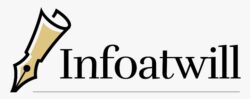 InfoAtWill
InfoAtWill